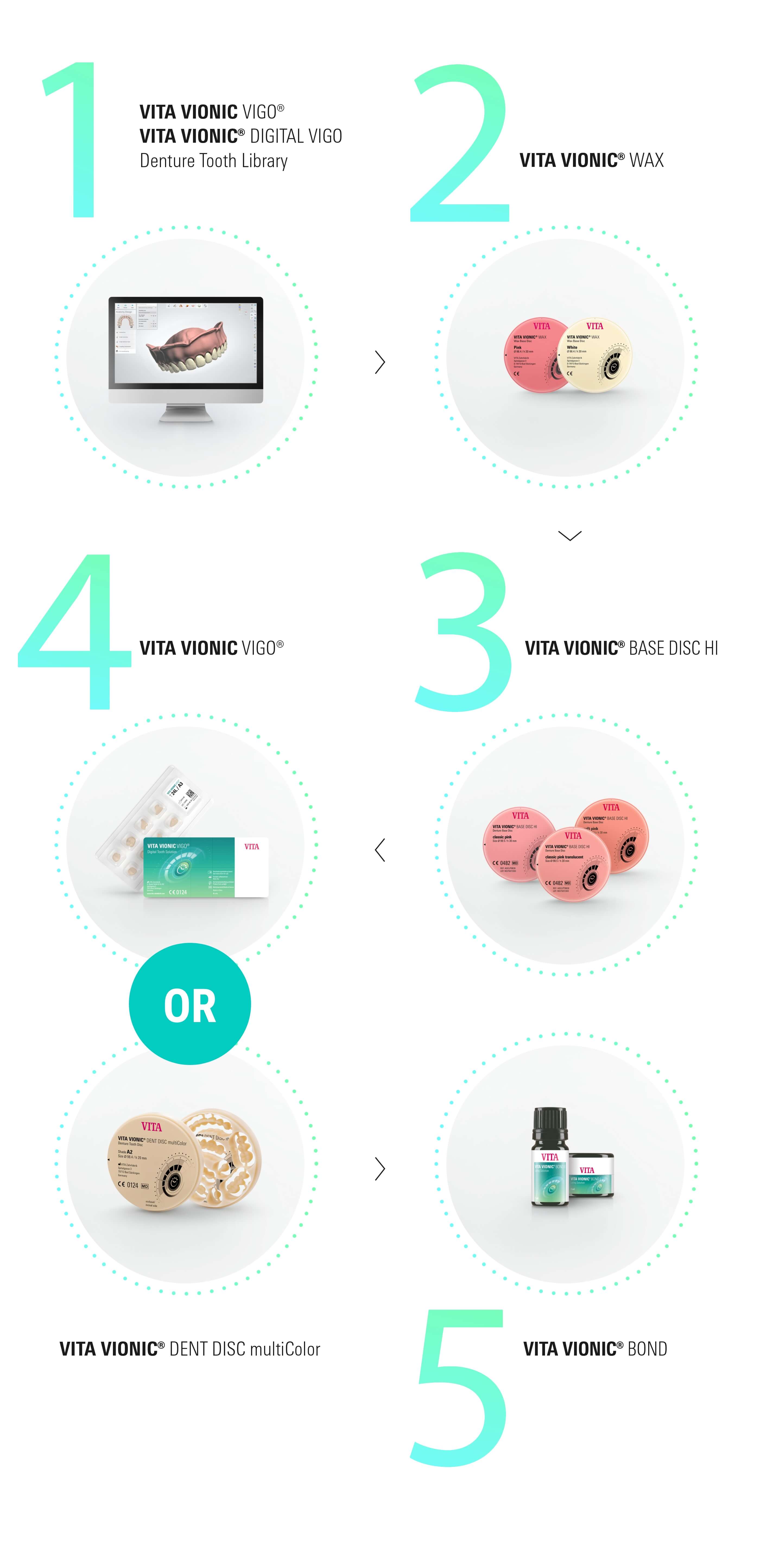Thank you for your order!
Thank you and congratulations on your purchase of the VITA VIONIC® DIGITAL VIGO Denture Tooth Library!
We have received your order.
We have received your order.

Next steps:
For 3Shape users:
- Your order has been received by VITA.
- You will be asked to confirm your email address so that VITA may send you the order confirmation.
- After the order has been created, you will receive the invoice by e-mail.
- You transfer the invoice amount to VITA.
- After received payment, VITA will immediately instruct 3Shape to unlock the purchased Denture Tooth Library on your Dongle.
- This may take 1-3 working days.
- After VITA confirms that 3Shape has activated the library, you need to update your Dongle.
- Now you can use the VITA VIONIC VIGO Denture Tooth Library (available via 3Shape Control Panel / Download Center) to export VIGO Teeth.
For exocad users:
- Your order has been received by VITA.
- You will be asked to confirm your email address so that VITA may send you order confirmation.
- exocad checks the validity of your license and your maintenance contract.
- If everything is fine, you will receive the invoice by email.
- You transfer the invoice amount to VITA.
- After received payment, VITA will immediately instruct exocad to unlock the purchased denture tooth library on your Dongle.
- This may take 1-3 working days. VITA will inform you when finished.
- After VITA confirms that exocad has activated the library, you need to update your software (detailed instructions are sent by email).
- Now you can download the new VITA VIONIC DIGITAL VIGO Library (available via Library Manager or on the exocad website Denture Tooth Library) to export VIGO Teeth.
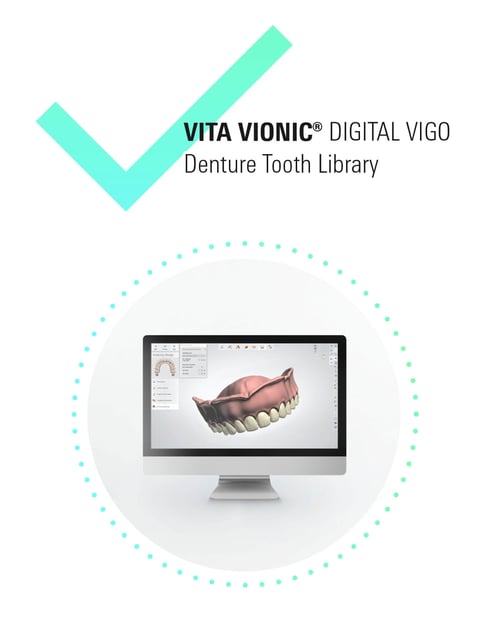
Next steps:
- Your order has been received by VITA.
- You will be asked to confirm your email address so that VITA may send you the order confirmation.
- After the order has been created, you will receive the invoice by e-mail.
- You transfer the invoice amount to VITA.
- After received payment, VITA will immediately instruct 3Shape to unlock the purchased Denture Tooth Library on your Dongle.
- This may take 1-3 working days.
- After VITA confirmed that 3shape has activated the library, you need to update your Dongle.
- Now you can use the VITA VIONIC VIGO Denture Tooth Library (available via 3Shape Control Panel / Download Center) to export VIGO Teeth.
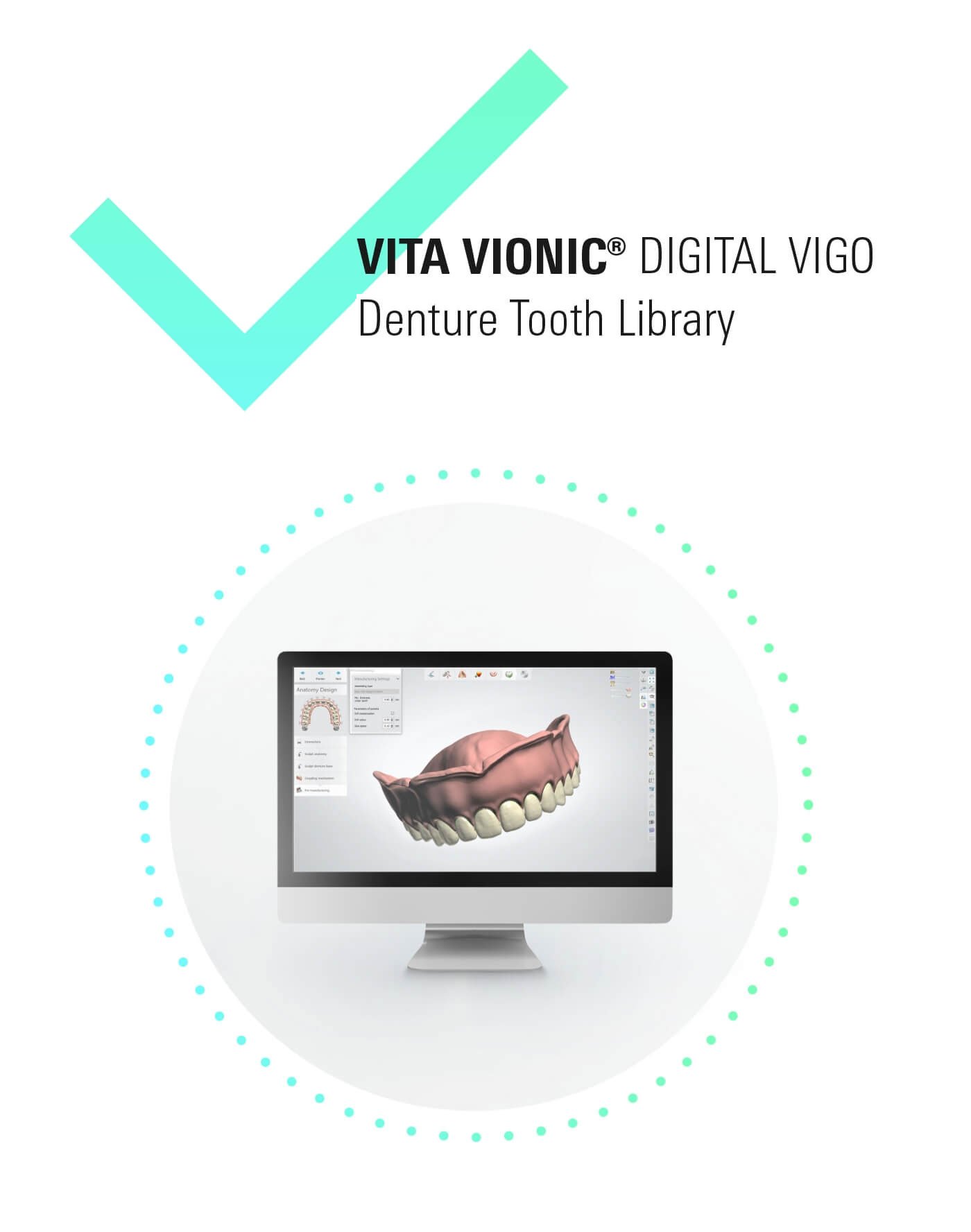

The workflow
With VITA VIONIC® SOLUTIONS you reach the next level for your digitally fabricated dentures - in terms of quality, esthetics, efficiency, or application possibilities. Depending on your individual requirements, we offer suitable products for your workflow.